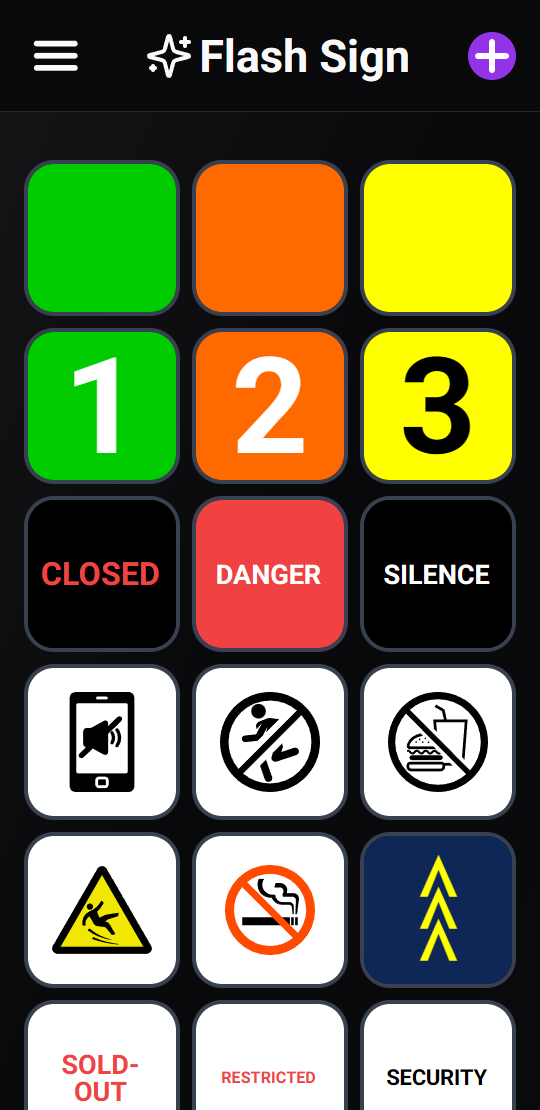
FLASH SIGN - IDENTIFY YOURSELF TO YOUR DRIVER
Never struggle to flag down your rideshare driver again! Flash Sign turns your phone into a bright, customizable signal that makes you instantly visible in crowds, at night, or in busy pickup areas.
✨ WHY FLASH SIGN?
Perfect for:
- Uber, Lyft, and rideshare pickups
- Airport arrivals and hotel lobbies
- Concert venues and event exits
- Meeting friends in crowded places
- Emergency signaling and group coordination
🌟 FLASH SIGN PRO
Upgrade to unlock premium features:
- All advanced effects (pulse, spin, scroll, flash, outline)
- Premium widgets (countdown, siren, people counter)
- Save unlimited favorite signals
- 100 signal shares per year (vs 10 free)
- Priority support
🎯 PERFECT FOR
RIDESHARE DRIVERS
Help your Uber or Lyft driver spot you instantly, even in crowded areas or at night. Display your car's color, license plate number, or just wave a bright signal.
EVENT COORDINATORS
Run people counters for group check-ins. Share countdown timers with participants. Create custom signals for different teams or groups.
EMERGENCY SITUATIONS
Use siren lights and bright colors to signal for help or alert others. The bright display is visible from a distance.
GROUP MEETUPS
Share a unique signal with your group so everyone can find each other in crowded venues like concerts, airports, or festivals.